MicroStrategy ONE
Context Menus
This setting corresponds to the properties and values defined for the context menus used in MicroStrategy Web. Each context menu such as filterContextMenus, folderContextMenus, etc. are defined in specific XML files located in the WEB-INF\xml\config folder inside the MicroStrategy Web installation folder.
The following picture shows the properties for the shortcut list set folderContextMenus used on a Folder Browsing page. It shows the presence of a shortcut list default.

You can click on individual context menus to edit their properties. Clicking on the context menu Copy (inside shortcut list default.) displays the Basic Properties tab of the Shortcut Attributes editor in the right frame as shown below.
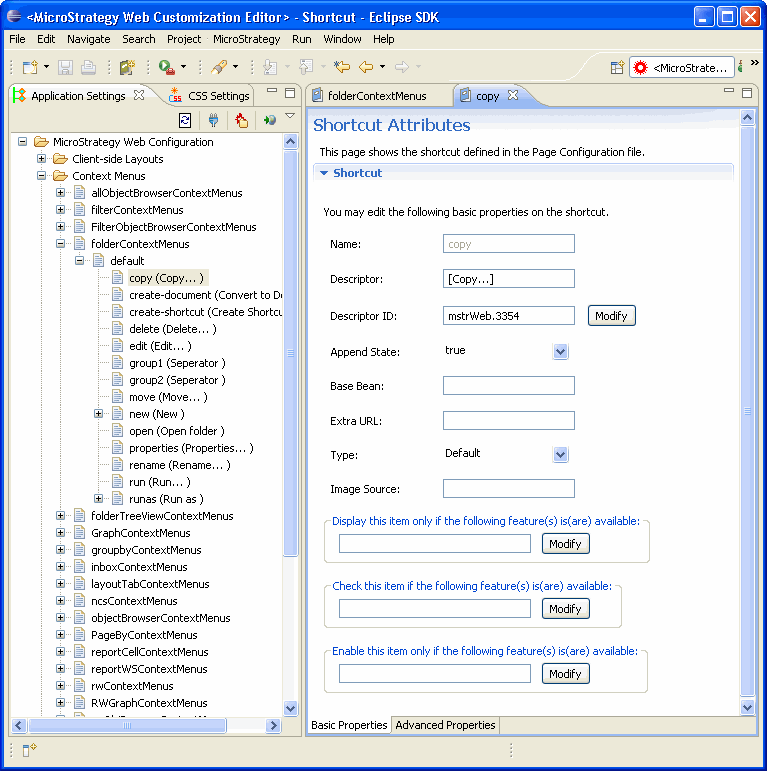
You can view the advanced properties for the context menu by clicking the Advanced Properties tab at the bottom.
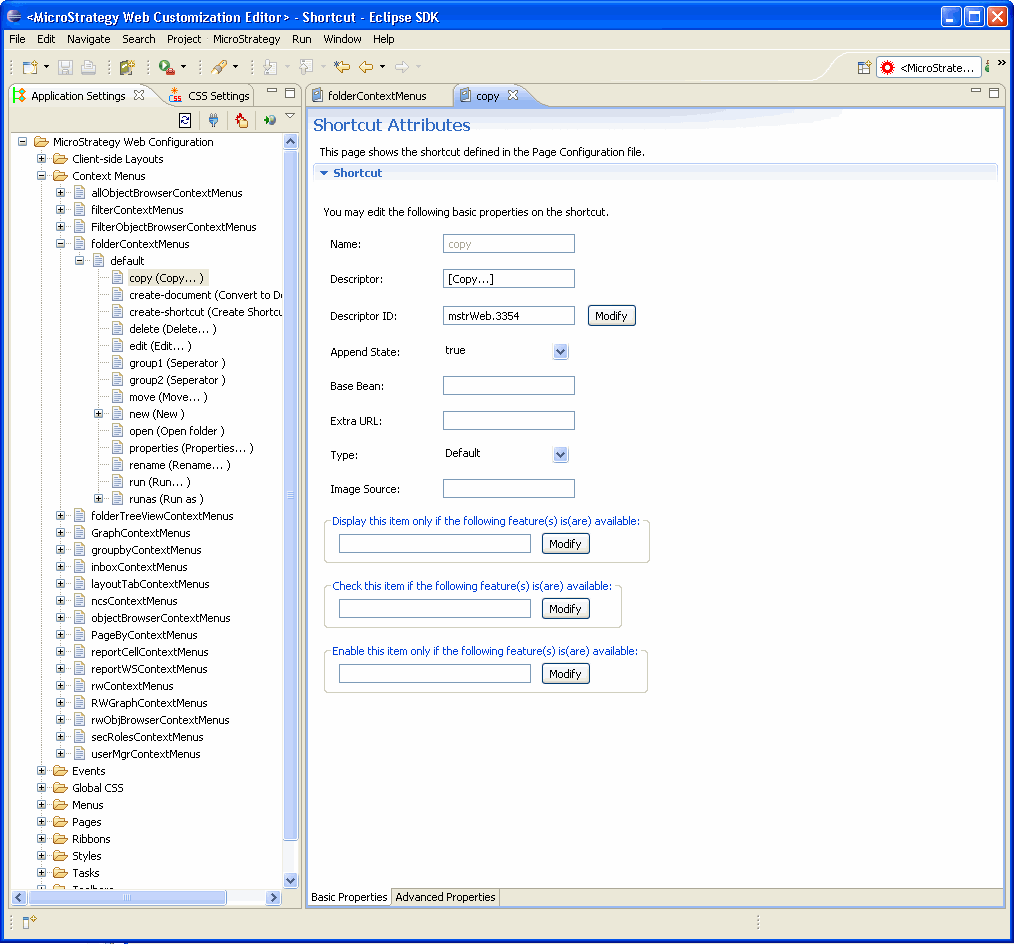
You can use the right-click menu by clicking on any context menu in the hierarchical tree. The menu offers several options such as creating a new shortcut or a shortcut list, duplicating or renaming the context menu, and so on.

See also:
